People who take the time to build a website typically like to know how many users visit their site. Back in the 1980’s and 1990’s, when the web was still relatively new, there was a limited number of ways to track visitors. Do you recall those little web-counters on home pages that said something such as “1034 visitors since 05/20/91” ? You could hit the refresh key in your browser and you would see the counter increase. Not bad for back then, but pretty limited information. What pages did they visit? Where are the people visiting the page located? What site were they coming from? What page were they on when they left the site? How long were they on a single page? These are all questions we did not know the answer to with that simple web-counter.
One step up from the simple counter was some software that was installed on your web server. The software would run once a day, and interrogate some web logs and you could view some reports and graphics on your site usage. This type of software still exists, an example is AWStats.
Some pretty robust analytic’s is available with Google Analytic’s (GA). With GA you signup for a GA account at analytics.google.com, setup a property (which is their term for the website you want to track). GA will give you a tracking code, and some java-script that you can place on each page of your site. With every visit to your site, analytic’s is collected and stored on the Google server. No software install is needed.
If you would like Google Analytics installed on your existing site, or if you are in need of a new site, contact me. I do contract work.